Cara Hapus atau bypass Frp Huawei INE-LX2 (P Smart Plus)
Huawei INE-LX2 (P Smart Plus) FRP/akun google successfully done by Hydra Tool
- Run Main Tool of Hydra.
- Choose "HiSilicon" Tab.
- Choose Module
- Go to "Service" and choose "Factory reset protection" from drop down menu.
- Choose "Remove FRP"
- Keep (Put) the device into Fastboot mode.
- Connect device to the computer with USB Data Cable.
- Click on "Execute"
- Wait until the operation is complete.
Note:
Auto boot and manual boot is optional. If you want auto boot, then, just tick
it.
Previous article
Next article
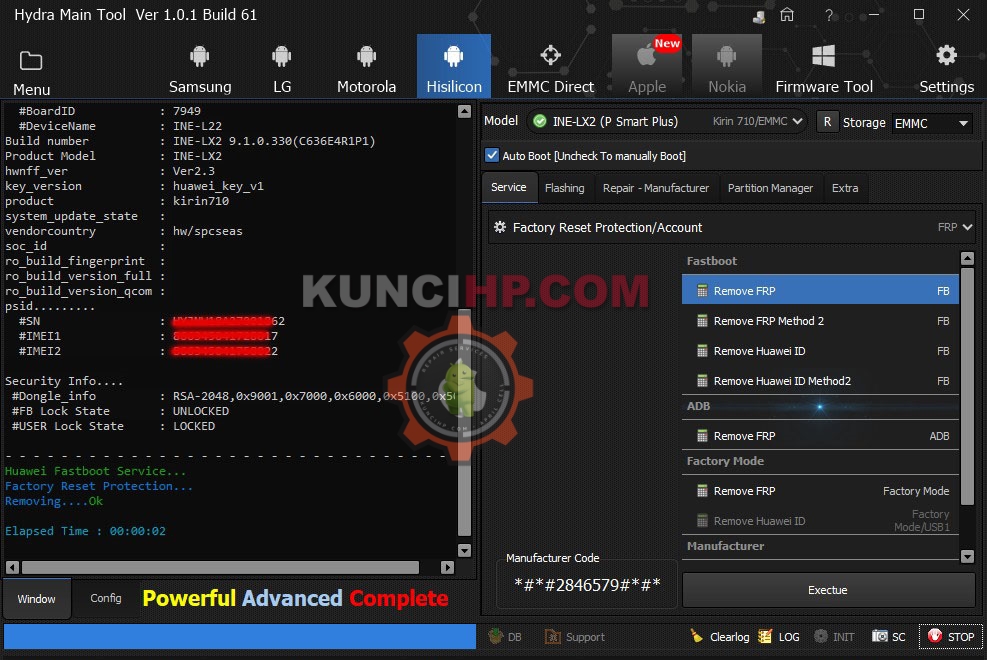
0 Response to "Cara Hapus atau bypass Frp Huawei INE-LX2 (P Smart Plus)"
Post a Comment